Tensorboard Integration¶
Basic Usage¶
To use Tensorboard with the rl baselines, you simply need to define a log location for the RL agent:
import gym
from stable_baselines import A2C
model = A2C('MlpPolicy', 'CartPole-v1', verbose=1, tensorboard_log="./a2c_cartpole_tensorboard/")
model.learn(total_timesteps=10000)
Or after loading an existing model (by default the log path is not saved):
import gym
from stable_baselines.common.vec_env import DummyVecEnv
from stable_baselines import A2C
env = gym.make('CartPole-v1')
env = DummyVecEnv([lambda: env]) # The algorithms require a vectorized environment to run
model = A2C.load("./a2c_cartpole.pkl", env=env, tensorboard_log="./a2c_cartpole_tensorboard/")
model.learn(total_timesteps=10000)
You can also define custom logging name when training (by default it is the algorithm name)
import gym
from stable_baselines import A2C
model = A2C('MlpPolicy', 'CartPole-v1', verbose=1, tensorboard_log="./a2c_cartpole_tensorboard/")
model.learn(total_timesteps=10000, tb_log_name="first_run")
# Pass reset_num_timesteps=False to continue the training curve in tensorboard
# By default, it will create a new curve
model.learn(total_timesteps=10000, tb_log_name="second_run", reset_num_timesteps=False)
model.learn(total_timesteps=10000, tb_log_name="thrid_run", reset_num_timesteps=False)
Once the learn function is called, you can monitor the RL agent during or after the training, with the following bash command:
tensorboard --logdir ./a2c_cartpole_tensorboard/
you can also add past logging folders:
tensorboard --logdir ./a2c_cartpole_tensorboard/;./ppo2_cartpole_tensorboard/
It will display information such as the model graph, the episode reward, the model losses, the observation and other parameter unique to some models.
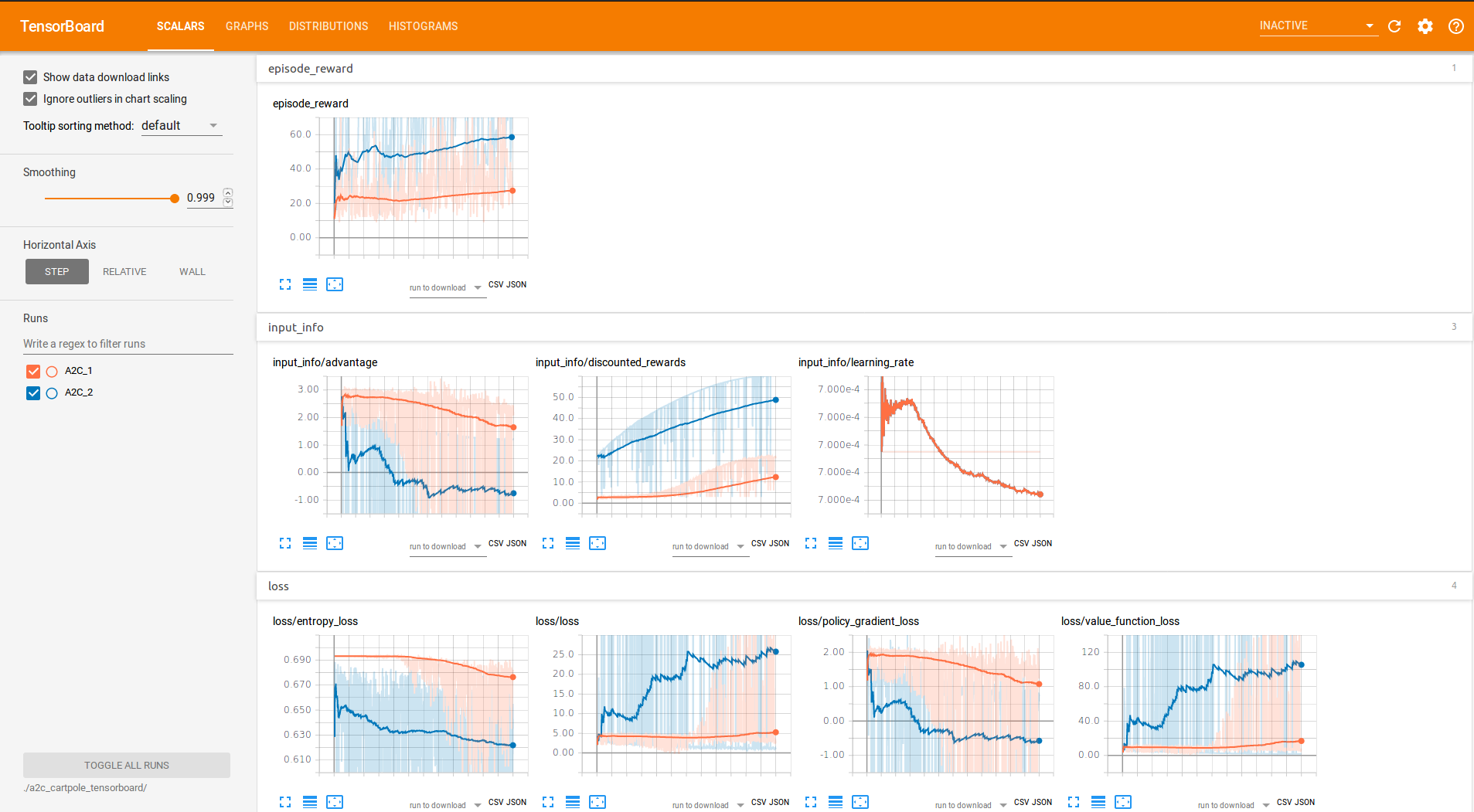
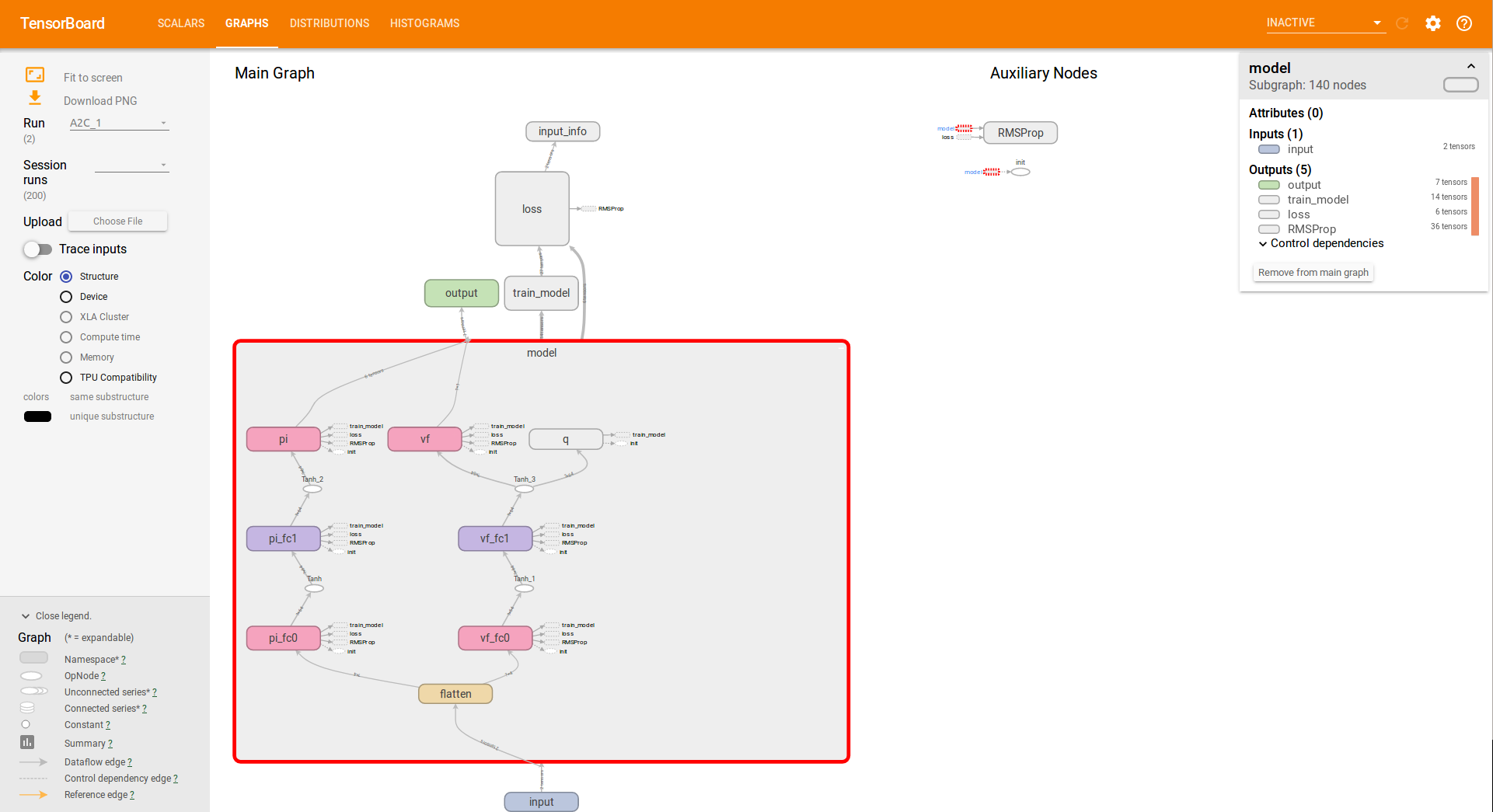
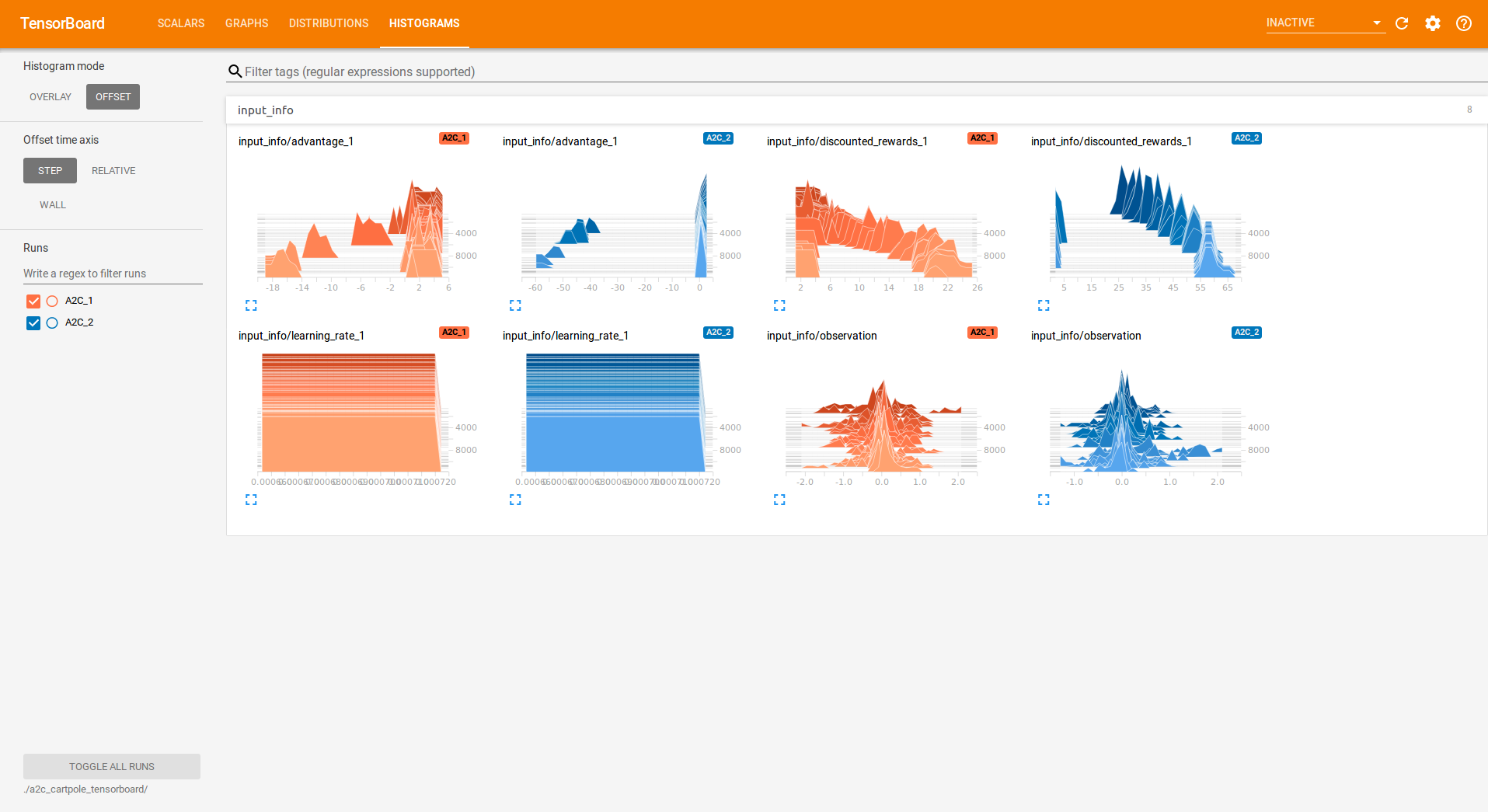
Logging More Values¶
Using a callback, you can easily log more values with TensorBoard. Here is a simple example on how to log both additional tensor or arbitrary scalar value:
import tensorflow as tf
import numpy as np
from stable_baselines import SAC
model = SAC("MlpPolicy", "Pendulum-v0", tensorboard_log="/tmp/sac/", verbose=1)
# Define a new property to avoid global variable
model.is_tb_set = False
def callback(locals_, globals_):
self_ = locals_['self']
# Log additional tensor
if not self_.is_tb_set:
with self_.graph.as_default():
tf.summary.scalar('value_target', tf.reduce_mean(self_.value_target))
self_.summary = tf.summary.merge_all()
self_.is_tb_set = True
# Log scalar value (here a random variable)
value = np.random.random()
summary = tf.Summary(value=[tf.Summary.Value(tag='random_value', simple_value=value)])
locals_['writer'].add_summary(summary, self_.num_timesteps)
return True
model.learn(50000, callback=callback)
Legacy Integration¶
All the information displayed in the terminal (default logging) can be also logged in tensorboard. For that, you need to define several environment variables:
# formats are comma-separated, but for tensorboard you only need the last one
# stdout -> terminal
export OPENAI_LOG_FORMAT='stdout,log,csv,tensorboard'
export OPENAI_LOGDIR=path/to/tensorboard/data
and to configure the logger using:
from stable_baselines.logger import configure
configure()
Then start tensorboard with:
tensorboard --logdir=$OPENAI_LOGDIR